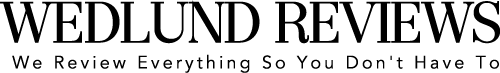Here I am with the release of YouTube TV and Google’s aspirations to bring the cord-cutters to cable TV viewing. Through this post I will examine a variety of things such as the price of YouTube TV, the channel selection of YouTube TV, how the DVR works with YouTube TV and describe the on-demand features of YouTube TV. Is this a better option than having satellite, cable, Sling or Hulu TV, and how does it stack up pricewise to the other options out there currently? How many family accounts do you get with YouTube TV and how do the family accounts work?
Let me start by addressing the price of YouTube TV, because pricing is probably the first thing most people consider before making a purchasing decision. The basic YouTube TV cost is $65/month plus tax depending on where you live in the US. This price gives you 85 channels including all the typical networks like ABC, NBC, CBS, FOX, CW, CNN, etc. It does not include additions such as HBO, Showtime, Starz, Cinemax, Disney+, which are all available for an additional cost to your subscription to YouTube TV. Why is this price such a good deal? Well for that $65/month plus tax, you get 6 accounts including the one that established your YouTube TV account. With the 5 additional accounts for friends and family, if you share costs it will bring the total per person to about $11/month/account. If you can talk your parents into paying the whole cost, you basically get it free. Of course, that is true of Hulu as well.
Internet TV means you no longer need a cable box, satellite dish or an antenna for your TV to work. All you need is a decent internet connection, typically with at least 50 Mbps downloading speed. If your internet provider is only giving you 12-20 Mbps downloading rates, all bets are off as you may experience the screen freeze intermittently while watching TV. Once you have addressed that caveat for internet TV, try selling your parents on your willingness to set theirs up, the quality of the TV signal, channel selection and storage options versus their old air antenna approach to their TV viewing. Tell your parents, their 4K HD TV is a waste of good money if all they do is continue to use those rabbit ears to receive their TV signal. Once they see the difference, they will likely buy it. Just leave out the added incentive when you set up their account, that you will be attaching your own subaccount for your own TV pleasure. If your parents are technology challenged, they may never really know the added benefits their account is providing you directly.
Sling TV and Hulu also work off the internet connection. No more cables into the house, visits from the cable or satellite dish guy or dealing with returning their equipment when you decide to terminate your contract because they’ve decided to increase their price 3 months or 1 year after your service started. It is just as simple to end internet TV subscriptions as it is to begin using them. Cable and satellite dishes are yesterday’s Blockbuster video stores.
The 6 accounts you can create on that YouTube TV friends and family page provide you with the right to have 3 simultaneous streams going at any given time. This is great because if you have family that live in a different area of the town, a different city or even a different state, you can still share your account with them. YouTube TV is a welcome addition to the streaming TV catalog of choices that already exist from Hulu and Sling TV, but this review isn’t really about those other two. The downside to having a YouTube TV account is that you must have a Google account or an active Gmail account to sign up for it. But most of us probably have an active Gmail account or can set one up easily enough.
Now, paying for YouTube TV. If you can’t get your parents to unknowingly spring for the whole cost, you typically have other options. The usual way is to pay for it with a Credit or a Debit card. Another option is to purchase a gift card and use that to pay for your monthly subscription. If you have some Google play credit stored up that you may not otherwise use, it’s a good way to spend those credits. Regardless of what option you select, you get 5 free days of YouTube TV when you sign up. So try it out and see if it’s worth the money you (or your parents) are paying. I appreciated the 5 free days of YouTube TV to test it out. It didn’t really take that long to decide though. Once I saw that crystal clear picture, the channel selection and some of the shows on TV without the need for a cable box or satellite dish, I was sold. Moreover, all it required was to an app on the TV or Xbox to begin service. It was just super easy and quick to set up. No requirement for a visit from an IT person was needed to get this gizmo working.
Now let me describe the channel line-up for YouTube TV and what you get when you sign up for it. The first thing you will notice are the 85 channels to choose from when you first sign into the account for your YouTube TV app. If you open up the Live channel, you see what is available currently or later in the day that you might wish to record for later viewing. The 85 channels include access to all the usual TV stations available locally that you may have watched with an air antenna. Except now the reception is crystal clear. What I love most about YouTube TV is great reception and that the live TV can be recorded and watched later. No need to worry about missing those late shows, movies or programs that are airing when we’re asleep, must work or have other things to do. YouTube TV will store your shows for up to 9 months from the recording date, giving you plenty of time to go back and watch them later. Even better, once the show is recorded you can flip through those pesky commercials everyone hates watching during the show, eliminated at least 10-15 minutes/hr of wasted viewing time. Think of it as getting an extra hour of actual TV viewing per 3-4 hours.
When most people think of on-demand service, they think of renting a movie like Amazon Prime does or even the local cable provider might offer in its on-demand section. The on-demand section for YouTube TV includes past shows that are now running or have run in the past few months that are still available on a network channel. Perhaps the best feature of YouTube TV is that when you want to store a show you have unlimited storage in the cloud for 9 months, or as long as your YouTube TV subscription remains active, whichever is shortest. While this may not seem like a great benefit, keep in mind every account in your subscription gets unlimited storage space for recording their favorite shows or movies. That can end up being a HUGE amount of storage over a 9-month period for 6 accounts. I typically store at least 50 shows or movies at any given time, which amounts to over 500 hours, and that is just my account.
The fact you can invite 5 other family and friends to join you and stream on up to 3 simultaneous devices, is a plus for this service. The downside of course is if you all want to watch YouTube TV at the same time there may not be enough streams. However, if someone is streaming it will not affect other people who are streaming simultaneously. When you do hit the max limit of 3 streams (we seldom do), you will be told you aren’t allowed to stream at this time. If your parents experience this problem, use their inconvenience to suggest they consider buying a Netflix account to go with their YouTube TV subscription. That way they can deal with any inability to stream the YouTube TV in the future by switching to Netflix. Of course, sell them on the Premium Netflix account (just $18/month plus tax) so they get the 4 simultaneous Netflix streams, so you can also get a free subaccount. I have not really found a better deal from anyone on the internet regarding live TV streaming, storage and channel selection than YouTube TV offers.
Let me move ahead and describe the price for the basic Sling TV and Hulu with Live TV and see how they stack up pricewise and selection-wise with YouTube TV. Sling TV comes in at around $30 a month with no storage included and just 50 channels to select from for their Sling+Blue selection. You have the option to add unlimited DVR to Sling TV for an extra $5/month. Thus, you are looking at $35/month for Sling TV with unlimited DVR, a smaller channel selection and a single account, no sharing. That might work if you are an orphan with no friends, but otherwise it is the more expensive option. Hulu with live TV now runs $65/month with 3 consecutive streams at any given time, the same cost as YouTube TV. However, Hulu with Live TV only gives you 65 channels and 200 hours of DVR in the cloud. You will need to pay an additional $10/month for each additional 200 hours of cloud storage with Hulu. Compared to YouTube TV, Hulu plus live TV is a bit more expensive choice.
I concluded that getting YouTube TV was most beneficial to myself and family. I did hours of research online and I considered all the options that I had available to use such as Sling TV and Hulu with Live TV. All the providers will charge you extra to add Cinemax, HBO, Disney+, etc. with your subscription, so which one you pick really has more to do with their Basic Service, not movie channel add-ons. Netflix is a in a category by itself, because it generates a lot of its own shows, carries various TV series and does not provide any of the standard TV channels you typically get with Hulu, Sling or YouTube TV.
One thing is obvious, cable and satellite dish providers are outdated, inefficient and cumbersome to deal with by today’s TV viewing options. I discussed how pricing was a factor in my decision. I also considered the channel options of each of the TV streaming providers and found that YouTube TV had the largest selection for the price, although frankly many of the channels are just white noise that I never watch. In the end, the cloud DVR was the truly big factor that helped me to decide which provider to go with. Even though YouTube TV only offers the 9 months of storage and an unlimited cloud DVR, it still makes sense to me to use their DVR as most will typically watch a show they DVR within a few weeks or a month of recording them. Family sharing was the last factor that I considered in making YouTube TV my best option. I can share my YouTube TV with my family who are distant and even my parents can use it without any concern to me, which reduces the total cost. I recommend YouTube TV as the best option for the price at this time. People who are only interested in a single account may find Sling a better option but select your package carefully, so you get the channels you really watch. I deeply appreciate everyone’s time for reading this review of YouTube TV and hope it was helpful.
Thank you for reading,
Jason