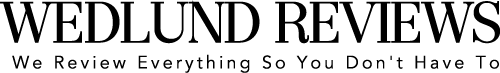Product: Office 365 home
Type of product: Software
Our rating: 10/10
What we think about it:
We have been using MS Office 365 for a while now and have the home subscription, so we can leverage the 5 licenses that comes with it instead of just the 1 license that comes with the MS Office 365 personal subscription. MS Office 365 home subscription gives you 6 PC/laptop/Mac installs and 6 phone/tablet installs. Office 365 home costs $99/year or $9.99/month, which is only a bit more than the personal subscription which is $69.99/year. You can stack up to 5 years of MS Office 365. With your subscription to MS Office 365 you also get 1 Terabyte(TB) of storage on their OneDrive cloud with either your personal or home subscription. You also get the latest version of MS Office and regular updates. That is good because you can see what changes are being made with each update to your MS Office products. When you save data using MS Office 365, you have the option to save locally or saving to the cloud via OneDrive. If you keep your documents saved to OneDrive, you can edit them while away from home using office.com and logging in using your Microsoft account. This avoids the problem of thumb drives and the risk of data being corrupted or lost due to hardware failures.
So, what is required to have an MS Office 365 home subscription? The first thing you will need is an active Microsoft account. You will also need a credit card on file so that they can bill you for your MS Office 365 subscription. You can easily manage your subscriptions on Microsoft.com by logging into your account. You can even get a 30-day trial of MS Office 365 to test it out and see if it’s for you.
You can purchase a year of MS Office 365 from your local Microsoft store if you happen to live close to one, or you can purchase it online from office.com. Right now, we us MS Office 2016, but if you were to purchase MS Office 2016 from Microsoft it could cost you over $100, and that is for just a single use device. If you have multiple devices to put office on, it makes far more sense to have MS Office 365 home at $99/year and being able to obtain the newest version of MS Office at your fingertips when its released. Assume you have 2 or even 3 PC’s or laptops that need MS Office 2016. Buying a single copy license for over $100 each would be a >$300 onetime fee. Having MS Office 365 for one year saves you over $300 in the first year of having it. Not to mention that MS Office 2016 doesn’t include Access, publisher or outlook whereas MS Office 365 does. MS Office 2016 only has 5 GB of one drive storage where MS Office 365 has 1 TB of OneDrive storage.
So to recap, the ability to stack 5 years of MS Office 365 at a time is convenient so you have 5 years of MS Office access at a time. MS Office 365 come with outlook, the mail program, which we also use to exchange emails from our surfaces or our laptops. It comes with MS access which allows us to build out your Databases that we use to house all our inventory. It has saved us over $300 on purchasing licenses for our computer/laptops/surface pro. The 1 TB storage on OneDrive has been nice to be able to have the same documents across all our devices and the ability to access it all when we aren’t at home base.
Thank you for reading
Jason