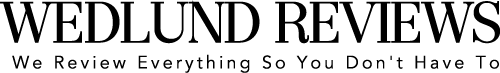Product: Logitech Wireless G613 Mechanical Keyboard
Type of product: Keyboard
Cost (MSRP): $129.99
My rating: 10/10
This is not a wireless keyboard and mouse combo like I have previously reviewed. I purchased the Logitech G613 Wireless Mechanical keyboard because I have always enjoyed working with Logitech keyboards and felt a mechanical keyboard from Logitech was the next evolutionary step up from the older membrane keyboard most of us use. I will describe my experience with the G615 Mechanical keyboard by evaluating the price, the feel, the value and alternative options.
Looking at the price, this wireless G613 Mechanical Keyboard retails for $129.99, but you can find it cheaper on Amazon for between $70 to $90 on sale. Is $129.99 a good price for a wireless keyboard? That depends on what you are going to be doing with it. If you are going to be playing video games with it then this may be worth it as a low-end gaming keyboard that isn’t going to give you missed keypresses or keycaps as we gamers say. I haven’t tried to play video games with this keyboard yet as I am currently using it for work related topics, like writing blogs, while my MK710 keyboard and mouse are currently dedicated to another project.
Out of the box, the keyboard comes with 2 AA Batteries and a dongle to connect wirelessly to your computer. It also offers a Bluetooth connection to your computer if your computer has Bluetooth. The Bluetooth connection is great because you can pair it to your computer and not have to worry about using a pesky dongle or other connection device to communicate between my keyboard and laptop. If you just want to pair the keyboard with your PC, you can do that with just a simple click of a button on the keyboard that switches it over to the 2.4 GHz wireless dongle connection.
I found the keyboard to be great for typing. It comes with a palm rest already integrated in its design, so you don’t have to worry about sweaty palms messing up your desk. If you are like me, and use your keyboard extensively for many different applications, the palm rest helps ensure your sweaty palms don’t get your desk messy or lead to sweat on desk areas where you might be working. While the mechanical keyboard doesn’t fit as easily into a backpack as the MK710 or standard sized keyboards do, it’s other features more than make up for its longer size.
I believe this keyboard is worth picking up after having used it for several months. The battery life is very good. I’m still using the original keyboard batteries that came with the keyboard and haven’t had to replace them yet. That is a good sign, because who knows how long the box was sitting on the shelf before I bought it and started using it. The few months that I have been using this keyboard, I have completely fallen in love with it. Being able to work with Bluetooth and not have to take off the cover for the battery or use the dongle is sweet.
So how do I feel about using this keyboard versus a normal keyboard I’ve used in the past for typing? It’s a little bit louder than the normal MK710 (membrane) keyboard I typically use. However, the sound is a trade-off for longer keyboard life. Membrane keyboards typically get worn out over time. This is what causes you to miss key presses. With the Mechanical keyboard, each key on the keyboard is identified by a distinct button push, and that is less prone to the same type of wear and tear, which should result in it lasting longer.
Originally, I thought the price tag of the keyboard was too much and would not be worth the added cost. However, to be totally honest, after using this keyboard for several months I have to say I’m convinced it is worth every cent I paid for it. The advantages of purchasing this keyboard are that it has Bluetooth already built in and doesn’t need to use the dongle unless your computer doesn’t have Bluetooth. It includes a wireless dongle for those connections when you don’t have Bluetooth readily available. Switching between the Bluetooth wireless and the dongle just requires a simple button push. There are control buttons for volume up and down as well as volume mute on the keyboard, so you don’t have to hunt for the volume on your machine with the mouse. There are also music control volumes for playing/stopping/back/forward for your iTunes when you want to play or stop or advance the tracks you are listening to without having to hunt for the program you are using to play music. While this works for iTunes, it doesn’t work with YouTube so be forewarned.
I didn’t test all the keyboards out there, but I did look around and spent a few months researching keyboards prior to picking this particular brand, which I decided for the price was the best deal. I was constrained to looking for keyboards under $150 and I wanted to make sure it was a Logitech. I don’t have anything against other keyboard brands, but I’ve had good luck with Logitech equipment in the past and have continued to use them as my gold standard. The downside is the keyboard doesn’t come with a mouse. I decided that I was willing to forgo that and just use the keyboard and purchase a mouse separately.
I have covered all aspects of this keyboard which I think may be helpful to those of you looking at keyboards. I have described what comes in the box with the keyboard. I told you what to expect when using this keyboard for typing and some of its special functions. I’ve described the portability of this keyboard relative to standard keyboards. In closing, I would like to say that if this review sways you to purchase this keyboard leave me a comment in my comments section. I would be love to hear how you feel about it or if you found this review helpful in making your decision.
Thanks for reading,
Jason