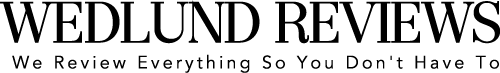I started studying for Microsoft exams back in 2006 when Windows XP was still being used in business and at home. Vista had just come out, but it wasn’t being adopted by businesses or by the home users as people were comfortable using windows XP. I studied for the Windows XP exam to start on the journey to MCSA 2003. My lab environment was essentially a Sony Vaio laptop with 2 gigs of ram, and I had a 120 GB mechanical hard drive in it. I used that system all the way through 2010 when I purchased an Acer laptop and upgraded its RAM to 12 GB with a 250 GB hard drive solid state along with external hard drives to hold my Virtual machines I was using for those studies. I used this set up to pass my upgrade exams for MCSA 2003 to the 2008 Server exams. I used the laptop to lab out my 2012 MCSA exams as well, so it lived a long and purposeful life. I also used the laptop for College, so it served its purpose for 7 years before I retired it and purchased two servers in 2016. Those were the laptops I used to do labs for my MS exams up until 2016. I estimate that I invested a couple thousand dollars into equipment from laptops to laptop upgrades between 2006-2016.
What do I use now to do lab work and prepare for additional MS certifications? By 2016, I made the decision that I wanted to take and pass my 2012 MCSE exams and my Acer laptop was aging its way out of being able to handle the needs I required from it to prepare for the final 2 exams, because at this point it was 6 years old. I purchased yet another Acer laptop for about $600 in September of 2017. I also purchased 2 used HP DL 360 Generation 6 servers on Amazon for $288.00 each. When I ordered them, they came with 2 power supplies, 16 GB of RAM and 4x 146 GB Hard Drives in a RAID 5 set up. They also had 2x quadcore processors. These 2 servers now provide my lab environment for practicing for MS exams. Today, I have upgraded the RAM from 16 GB to 32 GB in each. I purchased 2 additional hard drives for the servers just in case the ones already inside died. I purchased the extra RAM for $2 a piece in 2016, and I ordered 8 sticks of 4 GB ECC (error checking and correcting) RAM for the servers. The hard drives were $12 each, but I still haven’t had to open them to replace either of the original drives I got with the initial servers. I used these 2 servers to pass my MCSE 2012 exams, and to also passed my MCSA 2016 upgrade exams. I purchased a 42U rack to house the lab in 2016 for $200 from a fellow business owner in Lexington. At this point, my lab environment has run me about $792.00 including the cost of purchasing the rack to hold the servers. In addition to the rack, I also had to purchase rails so I could install the servers in the rack. I purchased one set of rails for about $60 on Amazon and had them shipped to me. I needed 2 rail sets, but I figured at the time I would just have the second server sit on top of the first.
This brings me to 2019. I am yet again upgrading my lab and server equipment. The HP DL360 Generations 6 that I purchased in 2016 with the same configuration of 16 GB of RAM and 4x 146 GB Hard Drives had dropped about $100. I purchased a single DL 360 Generations 6 server for $179.00, and I again purchased additional RAM. This time I only needed to pick up 4 sticks of RAM to get it to 32 GB of RAM. I didn’t pick up any additional hard drives as the 2 I originally purchased in 2016 are still in their original packaging in case I need to replace a hard drive at some point. The RAM this time around cost me roughly $10 a stick so I spent $40 for the RAM. I picked up 3 sets of rails for the server rack for $38.00 shipped to me. I picked up an additional HP DL360 Generation 7 server with 32 GB of RAM, 8x 146 GB hard drives and 2 hexacore processors. It also came with 2 power supplies. This is where my lab currently stands. The generation 7 server cost me $264.00 shipped to me. So in total, my lab environment has cost me $521.00 this year. I may or I may not expand the lab out later. This doesn’t include the cost of network cables or power cables. I also have had certain things given to me for the lab like a switch for the servers.
My upgrades this year is way overkill for a typical home lab environment. Most people can get by with just a two-server set up, or even less. The 2 server setup functions effectively for a variety of lab-based problem solving. I certainly realize most people will never need 4 servers at home to run their lab environment. I really expanded my home lab environment by 2 servers mostly to allow the expansion of my business and to store some YouTube videos that I’m planning on start shooting this year. The reason I got a HP DL360 Gen 7 server specifically was so that I could setup and store the videos that I make for Wedlund Enterprise. I plan to start creating the documentation to show how to do things, because I want to do more than just write about what I do.
Adding 2 servers this year is overkill just to prepare for MS exams. However, I felt that I needed them to expand my enterprise and allow myself to develop my business more fully. If you want to start a home lab to study, I would recommend starting with just a laptop or a desktop and then beef it up so you can run Virtual Machines off it. However, if you do decide to buy servers, I would get some HP or Dell servers that you can typically purchase used for under $300 on Amazon.
Thank you for reading this blog post.
Jason